Training Simulations Improve Learning Outcomes
Research shows that learning activities that recreate work situations improve transfer of learning (Swanson & Holton, 1999). Aviation, civil emergency preparedness, business management, and medicine all use realistic scenarios to teach or improve complex skills. When the cost of failure is high and when the performance arena uncertain, simulations are likely to be useful.
With this in mind, it seems logical that one thing organizations can do to increase learning transfer and performance in the face of ambiguity is to employ educational interventions that are more like the learner’s on-the-job experience: training simulations.
Training simulations are simplified versions of the reality that learners interact with on a daily basis. They capture the essential dynamics of a workplace in a way that allows learners to explore different approaches and experience different outcomes.
A Simulation Design Process
Cori Hill, a Senior Consultant at Personnel Decisions International (PDI), and I developed this process while doing work with PDI clients that included learning simulations. We found the process useful and have since used it with other situations and clients.
Be aware that this is not a linear process. Instead, I have found that I will go back and forth between “steps,” balancing and readjusting details as I go. In essence, developing a good simulation is like writing a screenplay or an interactive game. You have to do the creative writing and balance the different learning concerns as you go.
1. Determine the Simulation Goals
Starting with a thorough assessment of the presenting and underlying needs, determine what the simulation should accomplish for the learners. These are some possible goals:
Your simulation may be designed to accomplish more than one of these goals, or others. Be aware that the more the simulation is expected to accomplish as a learning tool, the more time and expense it will take to develop.
- Generate insight about individual behaviors, habits, preferences, or skills.
- Generate insight about group or team dynamics, strengths, limitations, habits, and relationships to the business.
- Increase motivation to learn by presenting business problems in a clear, compelling, and engaging way.
- Develop individual, group, or team skills through practice and engagement with the simulation.
2. Set the Scope and Identify Constraints
Determine the scope of the simulation. This will help you determine how much data you need to include and how true to reality the conditions of the simulation will have to be. In general, the more complex the task, the higher the “fidelity,” or match to reality, will have to be.
Ask yourself these questions:
While setting the scope, identify the constraints you must operate within. Usually, these include a budget of time, money, expertise, and existing resources. They also may include a specific training setting or method (classroom vs. online learning, for example). You should also consider learner characteristics as possible constraints—what experience and comfort do learners have with the simulation method?
- What part of reality do you need to model?
- What parts of “real life” will you simplify and leave out as unimportant?
- Will you address very specific skills or broad skill clusters?
- What elements of the work environment do you want to include as conditions of the simulation?
- Will you run the simulation with breaks between “scenes” or as a continuously running event
3. Develop an Overall Scenario
Create a basic scenario or story to form the “setting” within which the learners will interact with the material. The quality and depth of information you obtained in your needs assessment will be important here.
The objective is to create a story that explains why the learners have to do what the simulation requires in a way that makes sense to them. To do this, you should describe a situation that is similar to the learners’ own work situation, but different enough that distracting details of reality can be dropped out.
For example, I created the RoboPet simulation about a company that designed and manufactured robot toy pets for an industrial control manufacturer. The basic ideas and business challenges of the manufacturing environment remained, but the setting became that of a “fun” toy company.
As with any good story, there must be some element of challenge. In the scenario you design, you can use the concepts of external competition, internal competition, internal conflict, striving for a standard of excellence, or some other issue that must be overcome or achieved in order to “successfully” resolve the basic premise of the scenario.
For example, in the RoboPet scenario a competitor was set to release a new toy that would pose a huge market challenge to the existing product lines of the learner’s simulated company. The challenge they had to resolve was one of external competition given limited internal resources. They had to come up with a business strategy to beat the competing product.
4. Build in the Skill Focus
After you get an idea about the scenario and its challenges, you can begin to build in specific learning tasks and activities that learners have to do to complete the simulation. These become the events of the simulated environment and the learning methods.
For example, with RoboPet, I broke the grand scenario into several modules. Each module presented a different requirement for the learners to complete. In order to complete these requirements, the learners had to use various business and leadership skills. After each module was complete, the facilitator would host a debrief of what had just happened. The learners would lead these debrief sessions to draw out new insights and learning from the activity, and would reflect and plan what to do differently in the next module.
5. Set the Learning Mix
If you are using a long or complex simulation, you may need to add in segments or modules using different learning methods. In preparation for a practical skill simulation, you would probably want to give an overview of the skill to the group, demonstrate the skill, address any safety concerns or procedures, and the put the learners into the simulation. Afterward, you may want to do a computer-scored skill or knowledge evaluation.
When you build different instructional methods into a cohesive learning solution, you can create a very effective experience for learners. Use each method and component to build upon and complement the others. Give as much control to the learner as he or she is able to handle within the constraints of your time and resource base.
At this time, you should also make up lists of debriefing questions or learning points that you want the simulation trainers or facilitators to address. Prepare sufficient support guides for them to be able to guide the learning as it progresses so that they can make sure that the simulation experience meets the original learning goals.
6. Construct the Simulation in Detail
If creating the overall scenario is the conceptual work, building the simulation is the detailed portion of development. Make a list of all the information, resources, tools, support materials, and learning aids that the learners will need within the simulation. Put yourself in the position of the learner. What would you want to know? How would you want to receive information and instructions? What kind of resources and conditions would enhance the realism of the learning, and what would just be distracting?
Strive to make the list as complete as possible, then create the materials. This can take a long time and a lot of effort. Once you have a set of draft materials, have some colleagues or potential participants review the simulation as if they were going to be the learners. You will find that quite a few details need to be added, and that some details you’ve included are confusing or unnecessary.
Take the time to do a good job on refinements. This is the stage that makes the simulation feel real or like just another exercise. Your goal is to develop supporting details and materials that make the learning activity feel real and meaningful to the learners.
7. Pilot Test and Implement
Run a pilot test and train the facilitators. Complex simulations usually have many pieces, a lot of supporting materials, and many interactions with the learners. Help the facilitators to know the simulation, its boundaries, and how to run it. Be sure to give them explicit instructions for any special actions or roles they might play and how to debrief the activity, as necessary.
A pilot test of the simulation is always helpful, especially if you can do the pilot with the future trainers or facilitators. Use their advice and input to make additional revisions. Then, roll out the simulation to real learners.
In addition to this simulation design process, you would include general program design features for the broader learning solution. Consider evaluation, implementation preparation, program marketing and communications, on-the-job applications and transfer activities, and other elements of good instructional design.
If you use this process, please drop me an email message or give me a call to let me know how it worked for you! Cori and I are always interested in improving the process and the help that we can offer others in the learning community.
I always find simulations fun to design and deliver. I hope you do, too.
All the best,
–Steve